Play draughts in a video call
Play draughts online with friends with a Squiggle interactive video call.
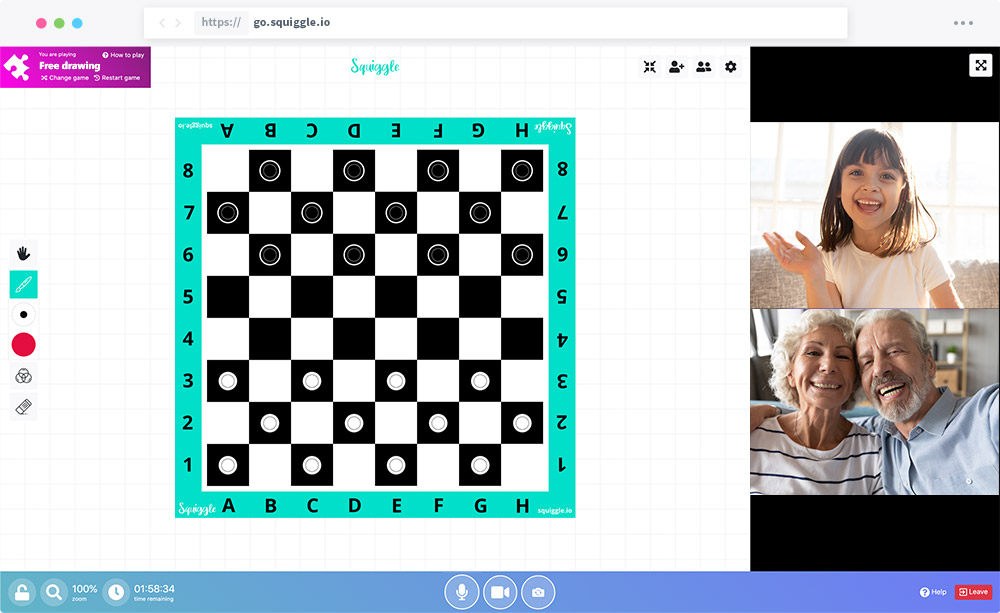
Play draughts in a video call
Premium only
Sign up now to start playing chess, draughts and pictionary with Squiggle.
Sign up now Billed monthly. Cancel any time.With Squiggle’s interactive video calls you can play draughts online with your friends and family.
Draughts is a brilliant strategy game to play for all ages. It tests your mental agility, forward planning, memory and ruthlessness!
You can play draughts just for fun or you can get competitive.
Play draughts online with Squiggle
Draughts is now available! Play today!
We don’t enforce any rules, so you can play however you like. Just like in real life. Move the pieces around as you please. Enjoy!
Start the draughts game mode
If you’d like to play draughts with Squiggle you just need to click on the Change game button in the pink game box in the top left corner of the screen.
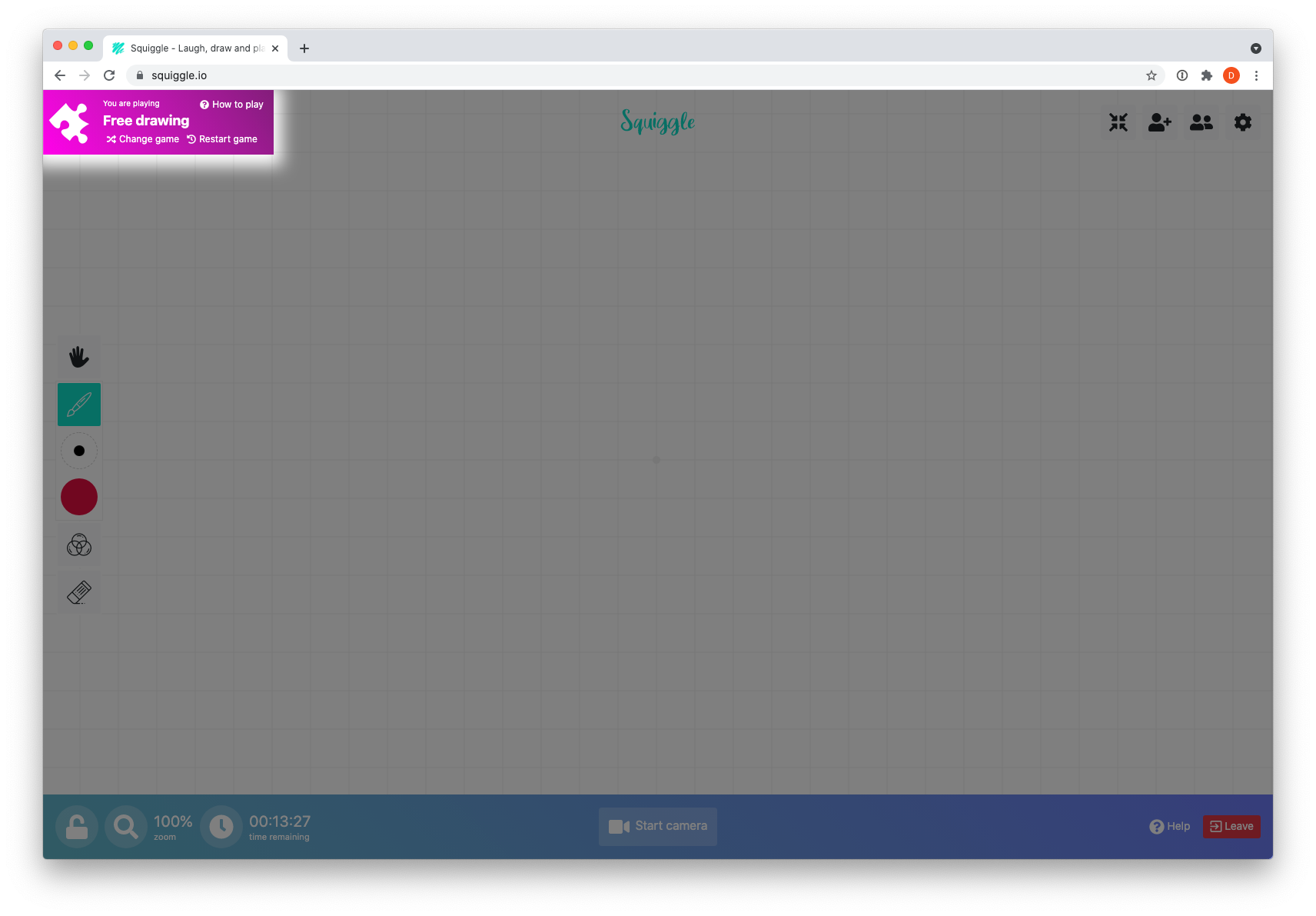
Then choose Draughts to activate the game mode.
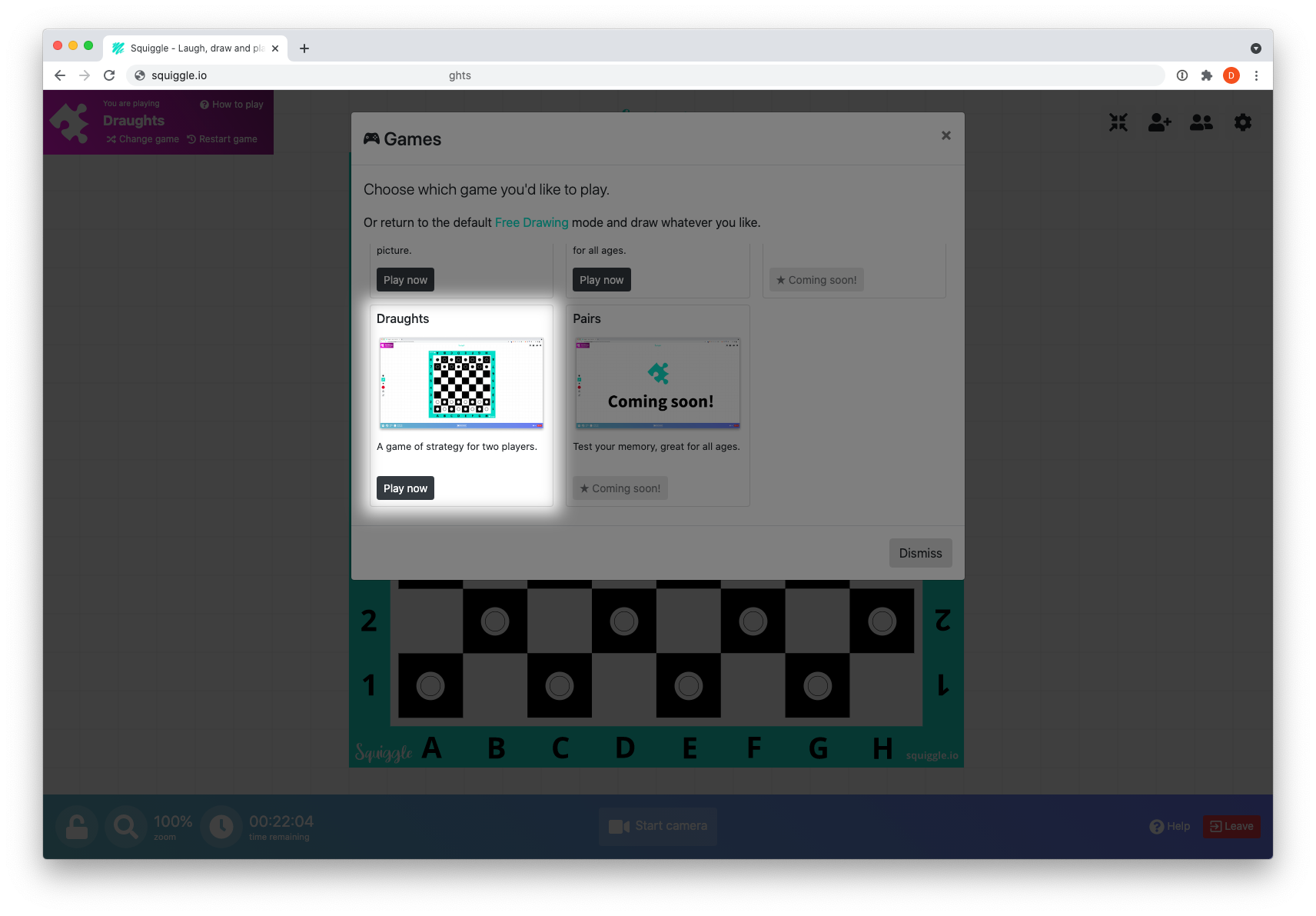
Confirm that you are happy for your existing artwork to be cleared.
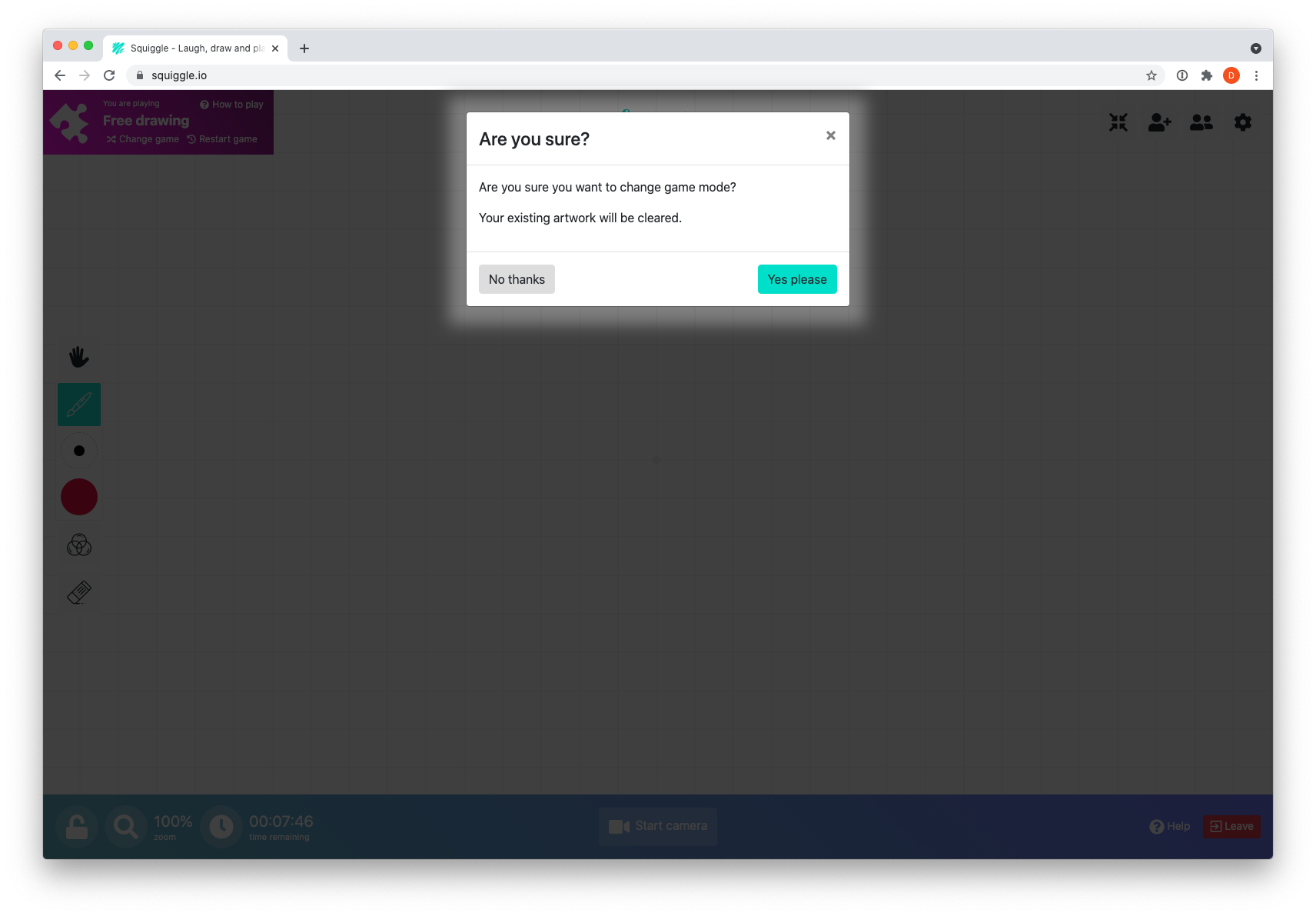
A chessboard and draughts pieces will be added to the canvas, ready to play.
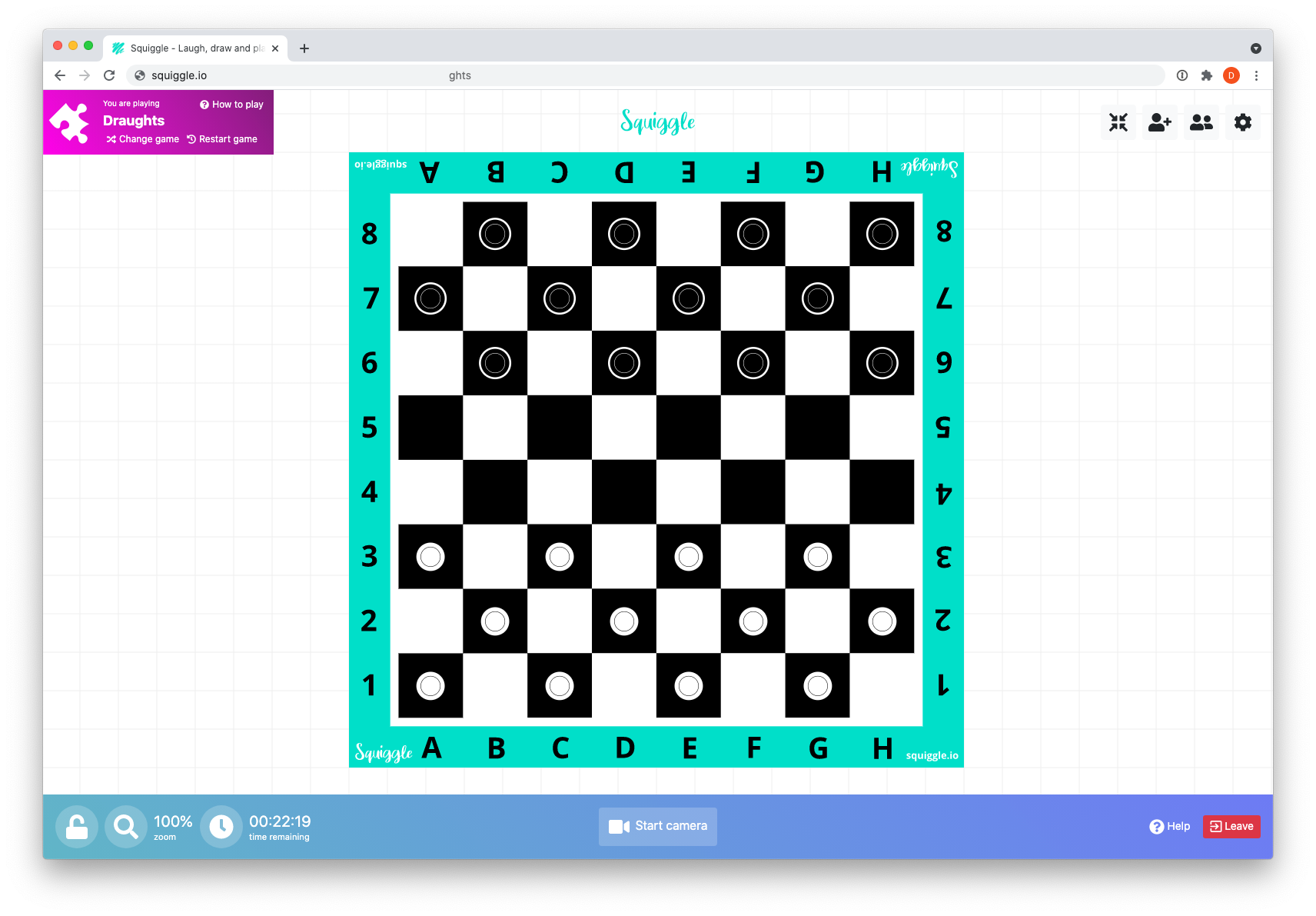
Decide who will be black and who will be white. Then simply click and drag your piece to make a move.
Black moves first.
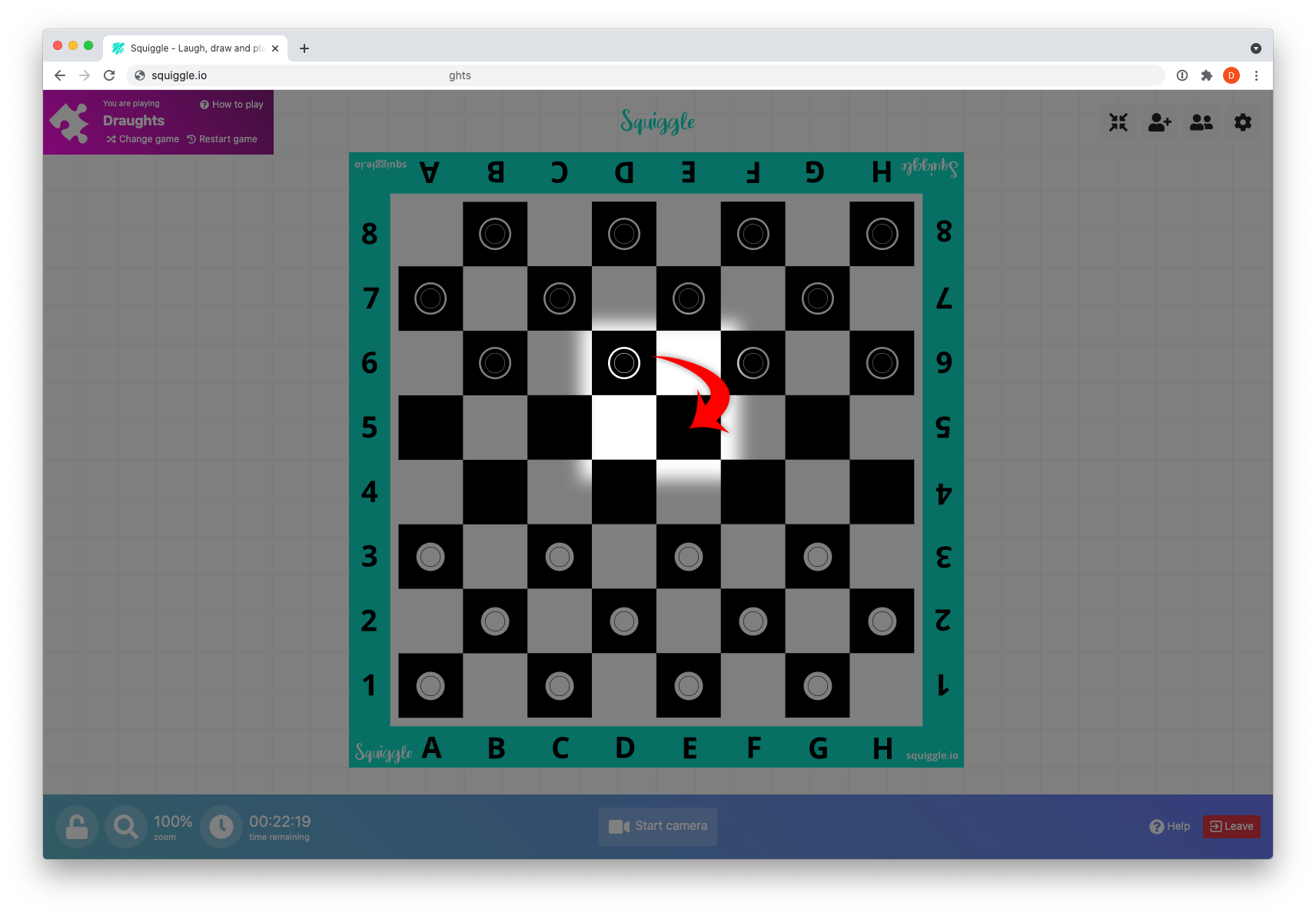
When you are ready to KING your piece, simply double click it to flip it over. If you want to unking your piece double click it again.
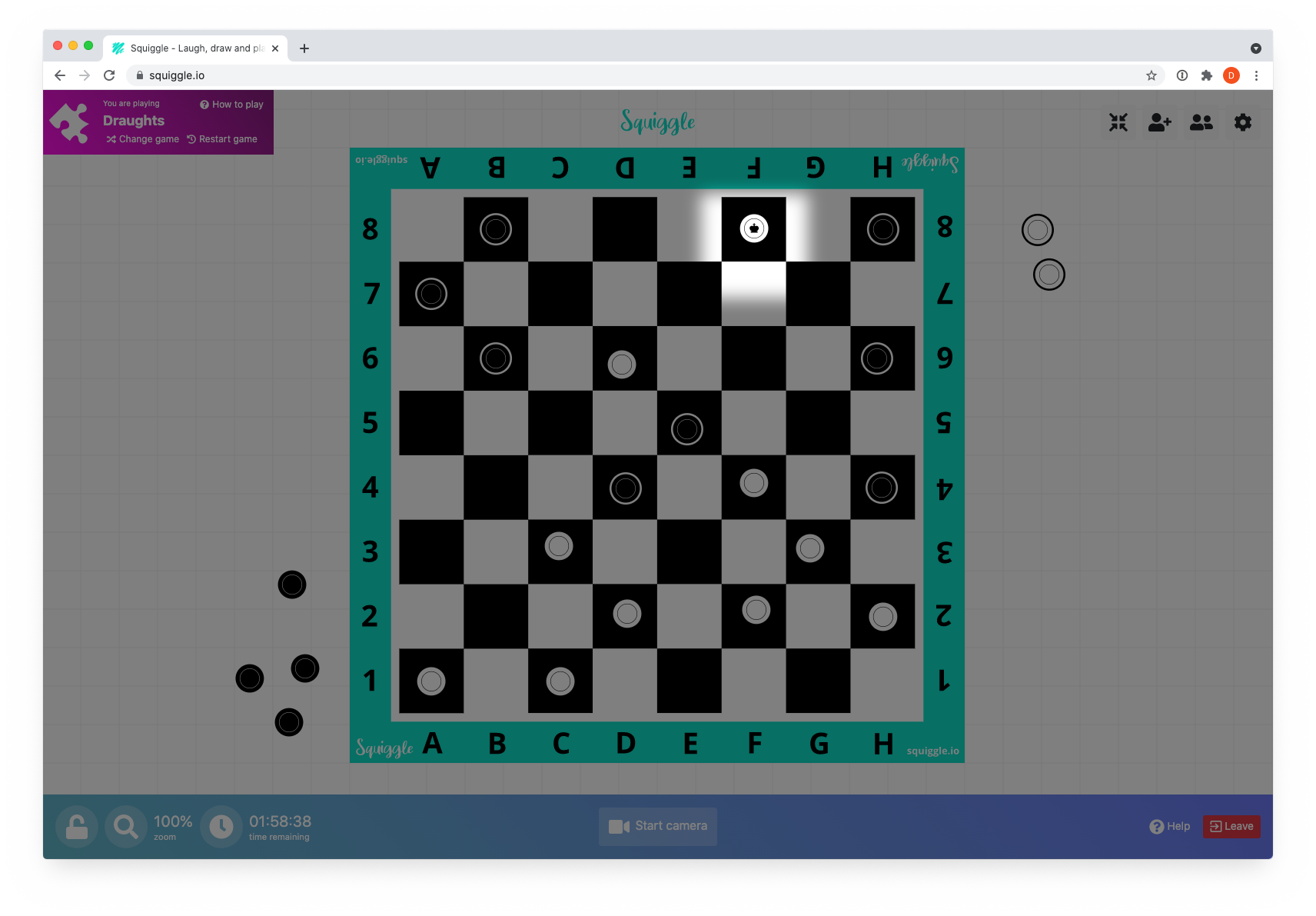
You can restart your game by resetting the squiggle or by clicking on the Restart game button in the top left corner of the screen. This will return the pieces to their starting positions.
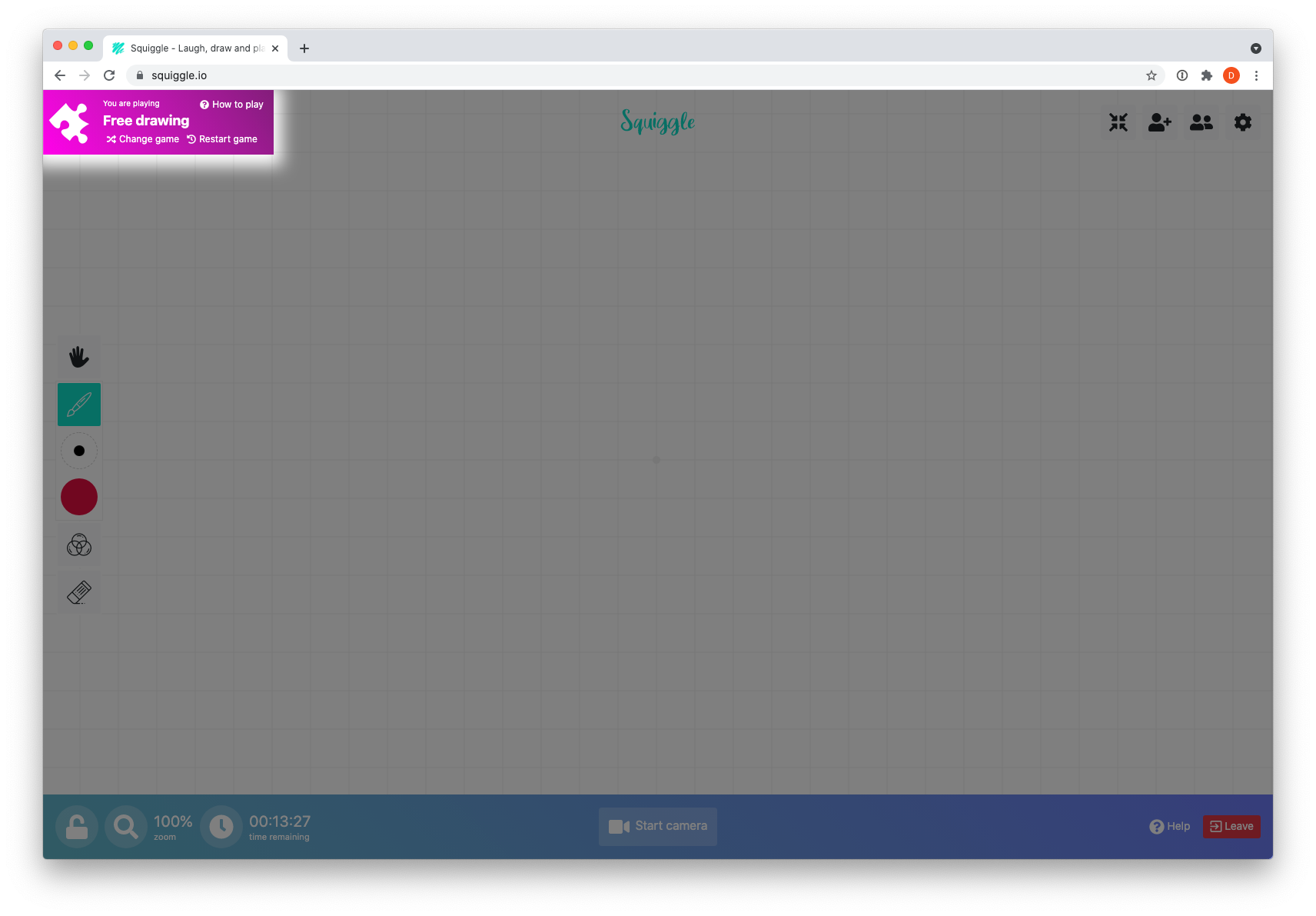
Your game will be saved so you can always rejoin or resume your squiggle at a later date to continue playing from where you left off.
Premium only
Sign up now to start playing chess, draughts and pictionary with Squiggle.
Sign up now Billed monthly. Cancel any time.How to play draughts
Draughts, also known as checkers, is a fun and easy game that’s been enjoyed by people of all ages for generations. If you’ve never played before, don’t worry! It’s simple to learn, but it also has plenty of room for strategy, so the more you play, the better you’ll get. Here’s a friendly guide on how to play draughts.
The draughts board and pieces
Draughts is played on an 8x8 board, just like a chessboard. However, the game only uses the dark squares, so the light squares aren’t part of the action. Each player starts with 12 pieces, and they’re set up on the three rows closest to them. The pieces are usually round and flat, and one player’s pieces are dark while the other player’s are light.
The goal of the game
The goal of draughts is to capture all of your opponent’s pieces or block them so they can’t make any legal moves. You capture an opponent’s piece by jumping over it, and the game continues until one player wins or there’s a draw.
Setting up the game
When you’re ready to start, place the board between you and your opponent so that each player has a dark square in the bottom-left corner. Then, set up your 12 pieces on the three rows closest to you. Only the dark squares are used, so your pieces will be placed diagonally from one another. The player with the dark-colored pieces usually goes first, and then players take turns.
Basic moves
In draughts, all pieces move diagonally, and at the start of the game, they can only move forward. On your turn, move one of your pieces forward by sliding it to an empty square. You can only move to dark squares, and you can’t move backward unless your piece has been promoted to a “king” (more on that in a bit!).
Capturing opponent’s pieces
If your opponent has a piece next to yours, and there’s an empty square directly behind their piece, you can jump over their piece and land in the empty square. When you do this, you capture their piece, and it’s removed from the board. If you have the chance to jump more than one of your opponent’s pieces in a single turn, you can do a double jump (or even more!). You must make a capture if you have the opportunity to do so.
Getting promoted to a king
If one of your pieces reaches the last row on your opponent’s side of the board, it gets promoted to a king! Kings are special because they can move both forward and backward. To show that your piece is now a king, you can stack another piece on top of it (or flip it over if you’re playing with reversible pieces). Kings make the game even more interesting since they give you more options for moves and captures.
Winning the game
You win the game by capturing all of your opponent’s pieces or by blocking them so they can’t make any legal moves. Sometimes, neither player can win, and the game ends in a draw if both players agree there’s no way to win.
Tips for playing draughts
-
Control the center: Try to move your pieces toward the center of the board. This gives you more space to maneuver and makes it harder for your opponent to trap you.
-
Protect your pieces: Don’t leave your pieces unprotected. Think about your moves carefully and try not to give your opponent an easy chance to jump over your pieces.
-
Promote to kings: Getting a piece to your opponent’s side of the board and promoting it to a king can give you a big advantage. Kings can move in more directions, making them powerful for both attacking and defending.
-
Plan ahead: Try to think a few moves ahead. What will happen if you move a piece to a certain square? Will you be able to make a capture, or will you leave your piece vulnerable?
Draughts is a fun, fast-paced game that’s perfect for young players who enjoy a challenge. It’s easy to learn but can take a lot of practice to master. So grab a friend or family member, set up the board, and start playing! The more you practice, the better you’ll get at spotting opportunities, making smart moves, and, most importantly, having fun!
The benefits of playing draughts
Playing draughts, or checkers, offers many great benefits, especially for young people. While it’s a simple game to learn, it encourages the development of important skills that can be useful both in school and in daily life. Let’s dive into some of the awesome benefits of playing draughts!
1. Boosts critical thinking
Draughts is a game of strategy, and each move can affect the rest of the game. Players must think critically about their moves and anticipate how their opponent will respond. This type of thinking helps young people develop problem-solving skills, which are useful in both academics and real-life situations.
2. Improves concentration
When playing draughts, you need to stay focused throughout the game. Each move requires attention, and losing focus could lead to missed opportunities or mistakes. For young people, playing draughts can help improve their concentration and attention span, which can also benefit them in schoolwork or other tasks that require focus.
3. Encourages patience
Draughts teaches young players the value of patience. Rushing into a move without considering the consequences can be costly, so players learn to take their time and think things through. Developing patience is a key life skill that can help young people handle challenges with calm and thoughtful decision-making.
4. Teaches forward planning
In draughts, thinking ahead is crucial. Players need to plan their moves while also considering what their opponent might do next. This type of forward planning helps young people learn how to anticipate outcomes, make informed decisions, and strategize for long-term success, both in games and in life.
5. Strengthens memory
Players must remember the rules, strategies, and the positions of the pieces on the board. By practicing draughts, young people strengthen their memory skills. A good memory is not only helpful in games but also in academics, where remembering facts, figures, and concepts is essential.
6. Enhances problem-solving skills
Every game of draughts presents new challenges. Players must solve problems on the fly, such as figuring out how to capture their opponent’s pieces or avoid being captured themselves. This constant need for problem-solving helps young people sharpen their ability to think logically and creatively.
7. Builds emotional resilience
In draughts, you win some games, and you lose some. Learning how to handle both victory and defeat in a healthy way helps build emotional resilience. For young people, this is an important lesson that teaches them how to cope with challenges, learn from mistakes, and keep a positive attitude even when things don’t go their way.
8. Fosters social interaction
Draughts is a two-player game, so it naturally encourages social interaction. Whether playing with family members or friends, young people learn valuable social skills like taking turns, practicing good sportsmanship, and communicating with others. Playing draughts in a friendly environment also helps build connections and friendships.
9. Develops logical thinking
Draughts requires logical thinking, as players must decide the best moves to make based on the position of pieces on the board. This logical thinking translates into real-life situations, where young people can apply the same reasoning to solve problems and make decisions.
10. Increases confidence
Mastering a game like draughts can boost a young person’s confidence. As they improve and win games, they feel a sense of accomplishment and pride in their abilities. This self-confidence can extend to other areas of their lives, encouraging them to take on new challenges with a positive mindset.
11. Promotes fair play and respect
Draughts teaches the importance of playing fairly and respecting your opponent. Players must follow the rules and show respect whether they win or lose. Learning good sportsmanship is a valuable lesson that helps young people develop respect for others, not just in games but in all aspects of life.
Conclusion
Playing draughts is not only fun, but it also helps young people develop critical life skills. From improving concentration and critical thinking to teaching patience and good sportsmanship, the benefits of draughts go far beyond the game board. So, the next time you sit down for a game of draughts, remember that you’re not just playing a game — you’re also sharpening your mind and building important skills for the future!
Premium only
Sign up now to start playing chess, draughts and pictionary with Squiggle.
Sign up now Billed monthly. Cancel any time.









